Solution for create-react-app : The term 'create-react-app' is not recognized as the name of a cmdlet, function, script file,or operable program. Check the spelling of the name, or if a path was included, verify that the path is correct and try again.
Sometimes when we try to run 'create-react-app yourappname' we get an error like "... create react-app is not recognized"
To solve this issue , Please follow below steps
1. Use npx
Try to run command like below.
npx create-react-app yourappname
npx create-react-app yourappname --use-npm
2. Add NPM Path to windows Path manager(WINDOWS SOLUTION)
Go to Environment Variables > Path and add npm path there. You can follow below steps:-Then check npm path in your system and click on new and paste npm location there.
Now try again, it will work :)

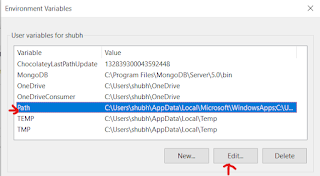

An amazing web journal I visit this blog, it's unbelievably wonderful.
ReplyDelete7 Reasons Why You Should Use React Native For Mobile Applications?
Xamarin vs React Native: How To Choose Best Framework For Cross-Platform App Development
Flutter vs React Native – Which to Choose In 2022
List of New React Hooks Introduced in React 18