SOLUTION - EXPO not showing changes on reload and code changes
We all know that expo is a powerful tool for react native app development, and we can easily develop apps by using expo but sometimes EXPO stops working properly and stop showing realtime changes in real device or emulator.
So today we will see how to solve expo files updating issue so if expo is not working and not showing realtime updates and code changes in the device, then we need to follow below steps:
Solution 1
Open your terminal and press Ctrl+R to refresh app and then check it will work, if it will not work then please try solution 2 that also worked for me.
Solution 2
Here I am telling solution for android device but steps will be similar for IOS devices also.
Go to Settings -> Apps -> Expo
Then click on Clear Cache button
Then click on Clear Data button
Now again open expo app and scan QR code to run react native app.
Now this time your app will show changes. :)
Thanks for reading
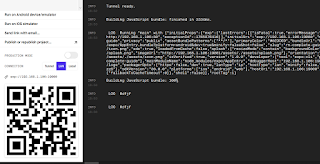
Did you know there is a 12 word phrase you can tell your partner... that will trigger deep feelings of love and instinctual attraction to you deep within his heart?
ReplyDeleteBecause hidden in these 12 words is a "secret signal" that triggers a man's instinct to love, cherish and protect you with his entire heart...
12 Words That Trigger A Man's Desire Instinct
This instinct is so hardwired into a man's genetics that it will drive him to work better than before to make your relationship the best part of both of your lives.
As a matter of fact, fueling this all-powerful instinct is so important to achieving the best ever relationship with your man that the second you send your man a "Secret Signal"...
...You will soon find him expose his heart and mind for you in a way he's never experienced before and he will recognize you as the only woman in the world who has ever truly interested him.