Today we learn how to use scss and generate css using node or Run and compile sass scss file to css using node So please follow simple steps :- Today we will create a project that can read scss file and generates css with it Note: Make sure you have installed node in your system. If you want to help to install node js based on your system then check our other tutorial or check node js official website. Now create a blank folder and open terminal(linux) or cmd(windows) and navigate to your current project folder by using cd command Now run below command npm init after enter it will ask you some package info that you can fill according to you or just keep enter until it finished. The above command will generate package.json file Now we will install npm module that will convert our scss to css Run below command: npm install node-sass So we have installed node-sass package . Now open package.json file in your...
PHP,WORDPRESS,CAKEPHP,JQUERY,PHP TUTORIALS,CAKEPHP TUTORIALS,JQUERY CODES, CSS CODES, HTML CODES,EXPO, React, React Native, Angular,OOPS ,PHP INTERVIEW QUESTIONS @shubham715
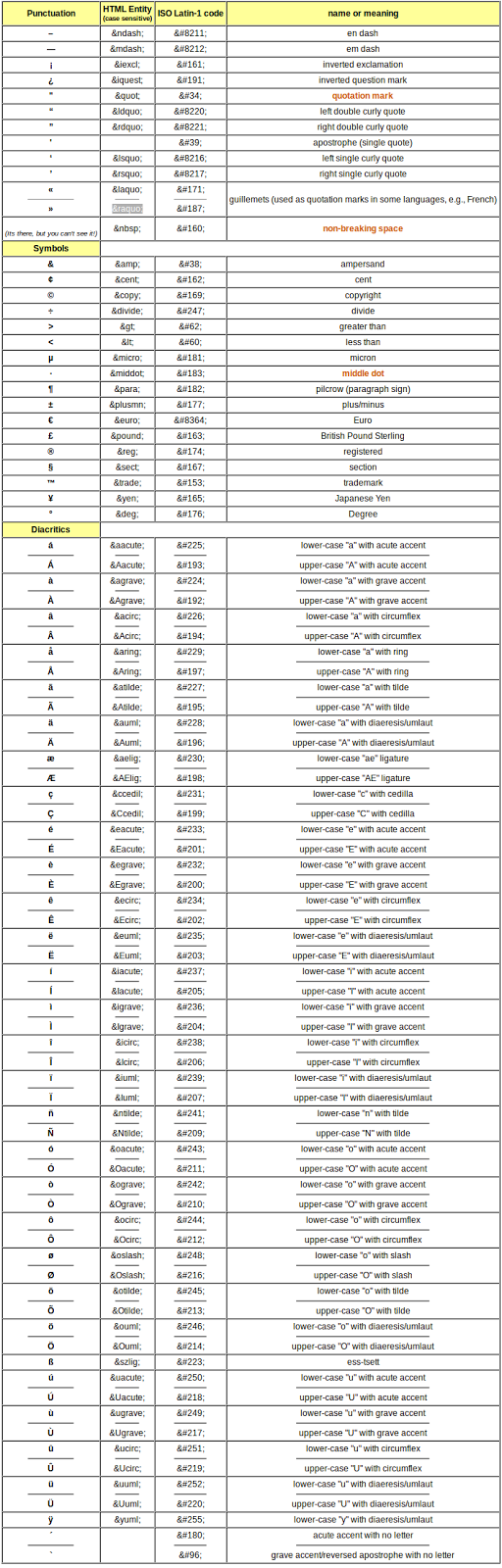
Comments
Post a Comment